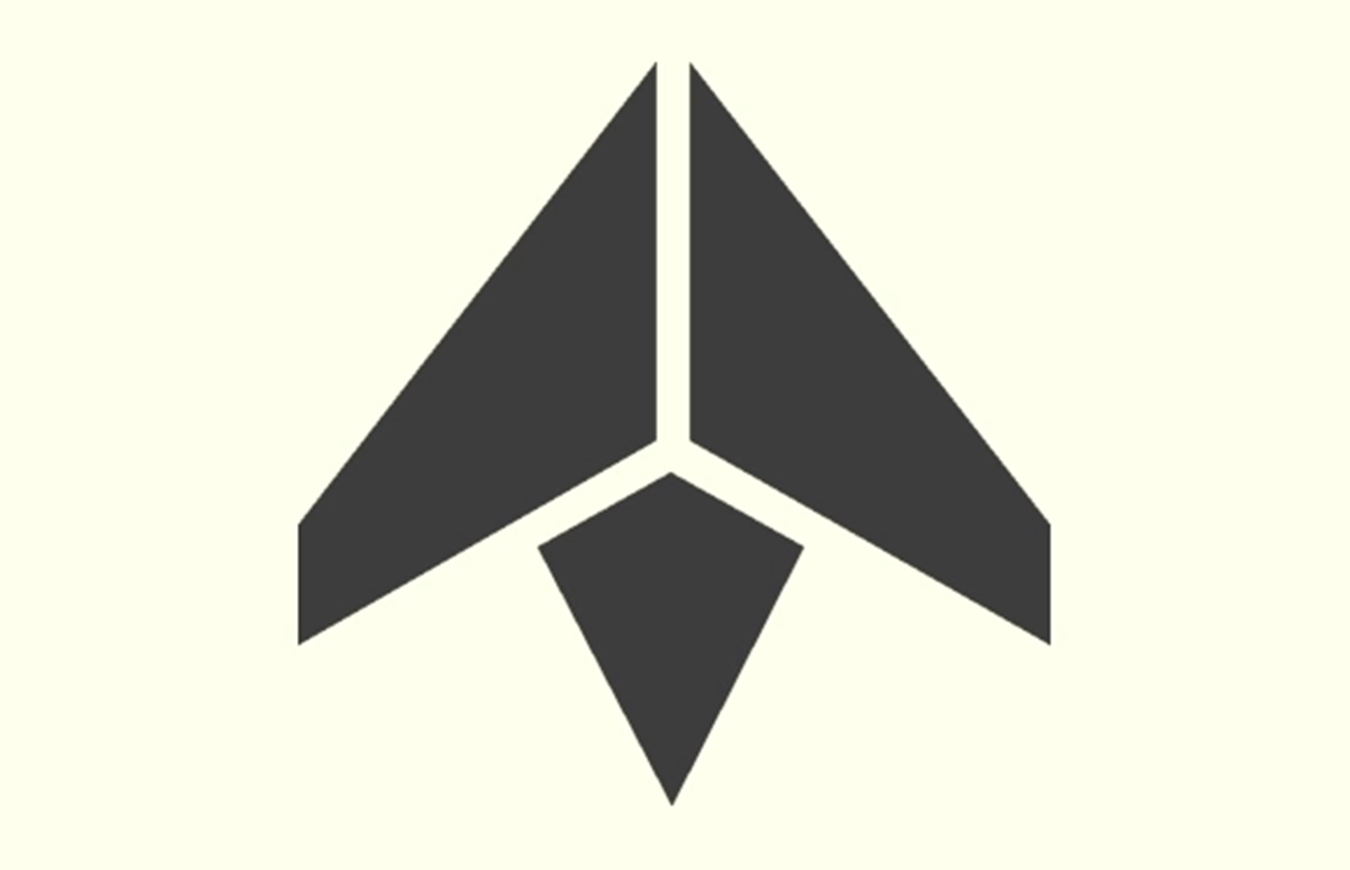Tutorials
EPISODE.001 | Adding perspective and texture/grain in your illustrations
This time we will be breaking down the creative pain style. From Illustrating our perspective to adding grain and texture along with some other color layer effects that really help bring the illustration to life. This tutorial will hopefully help you understand what this style consist of. In this video, we will be working in Adobe Illustrator and Adobe Photoshop. It’s best to start with a sketch or some sort of reference material. This will be your guide once you jump in. The first step is to build your "base illustration" in Adobe Illustrator. This lets you manipulate and scale shapes a lot easier then in Adobe Photoshop. Once you've finished creating your vector illustration, we'll simply copy and paste that into Photoshop. will get into texturing and adding distress at this point. It helps keeping all of your texturing in Photoshop, since file size will become outrageous if you stick in Illustrator. Another thing to keep in mind for texturing is your adjustment layers. these are key, these layers will bring vibrancy and depth to your illustration. So use these wisely. Lastly, make sure to give yourself at lease 4 hours to create something in this style. Again, it takes time to make these things so don't get discouraged. Remember the creative pain is a mentality. Together we can overcome it. BREAK THROUGH! Thanks for watching!